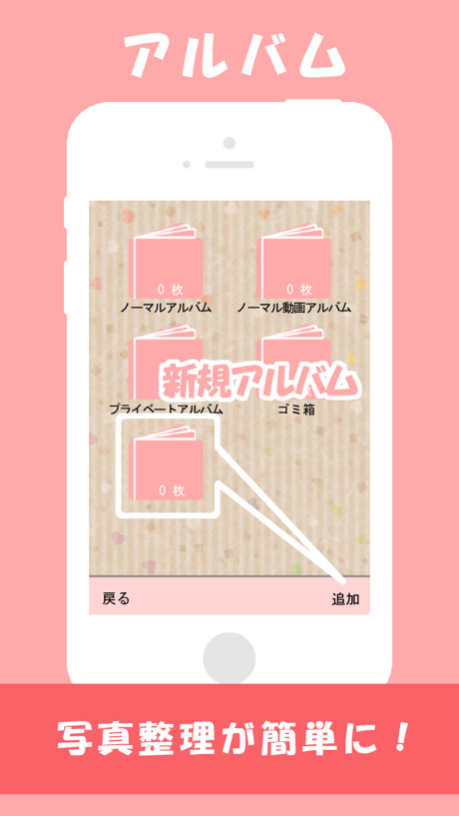Self-Shot Camera 3.7.0
Continue to app
Free Version
Publisher Description
Self-Shot Camera
A shutter button such that you can take pictures with only one hand!
Easy to take one’s picture!
It does not shake similar to the volume button. Pictures can be taken without minding the hold.
Very useful in taking group pictures!
Better results in taking sideways pictures!
Because it is less likely for the hand to cover the picture screen or the camera lens!
You can save photos that you like in camera roll! You can edit them by your favorite app!
Specific folder for the app!
You can assign the location to save your photos.
Please set up the Autosave Folder using the Option function.
Delete unwanted pictures by long-pressing the assigned button!
How to take pictures!
1. Press the shutter button with your thumb while holding the iPhone with one hand.
2. You can take pictures by sliding the shutter button to the left "Photo".
(You can change the settings to “interval of automatic fire” through the Option function)
3. You can view the pictures you took by sliding the shutter button to the “Play”
In this case, please make “display folder by button” and “Autosave folder” the same.
[Cautions on the anti-shake function]
When taking pictures of the scenery from a moving vehicle such as cars and trains, please
turn off the anti-shake function.
(When the acceleration sensor detects vehicle movement, the camera cannot take pictures.)
If this is the case, please set the “Time to a photography start” to more than “0.3 sec after” on the option settings.
(You can reduce the shaking that is caused by pressing the shutter button.)
[Main Functions]
1. The menu is displayed by long-pressing the picture or the folder.
2. Save in camera roll.
3. Delete by long-pressing the folder of the unwanted pictures!
4. It is possible to post your favorite pictures on Facebook or Twitter by mail.
5. Possible to recover deleted pictures from the trash folder!
6. It is possible to set the location to save the pictures!
7. There is a private folder (requiring passcode).
A very simple and user-friendly camera app!
Very simple to shoot, play and save.
Oct 1, 2015
Version 3.7.0
This app has been updated by Apple to display the Apple Watch app icon.
It corresponded to iOS9.
About Self-Shot Camera
Self-Shot Camera is a free app for iOS published in the Screen Capture list of apps, part of Graphic Apps.
The company that develops Self-Shot Camera is yasuyoshi tsuzaki. The latest version released by its developer is 3.7.0.
To install Self-Shot Camera on your iOS device, just click the green Continue To App button above to start the installation process. The app is listed on our website since 2015-10-01 and was downloaded 4 times. We have already checked if the download link is safe, however for your own protection we recommend that you scan the downloaded app with your antivirus. Your antivirus may detect the Self-Shot Camera as malware if the download link is broken.
How to install Self-Shot Camera on your iOS device:
- Click on the Continue To App button on our website. This will redirect you to the App Store.
- Once the Self-Shot Camera is shown in the iTunes listing of your iOS device, you can start its download and installation. Tap on the GET button to the right of the app to start downloading it.
- If you are not logged-in the iOS appstore app, you'll be prompted for your your Apple ID and/or password.
- After Self-Shot Camera is downloaded, you'll see an INSTALL button to the right. Tap on it to start the actual installation of the iOS app.
- Once installation is finished you can tap on the OPEN button to start it. Its icon will also be added to your device home screen.